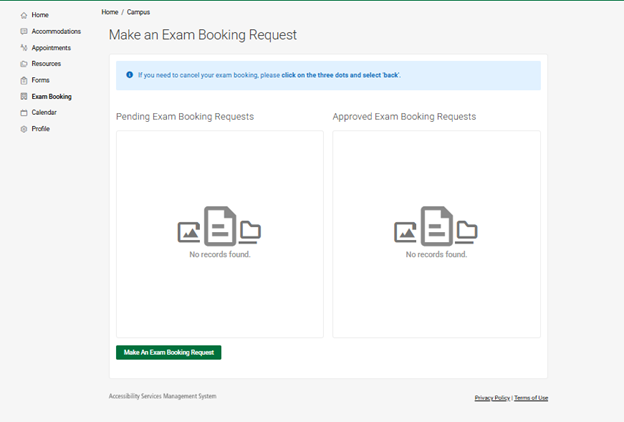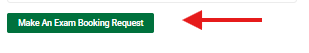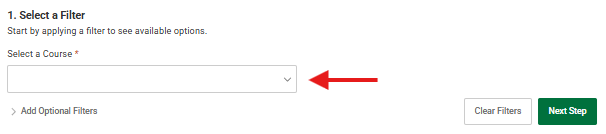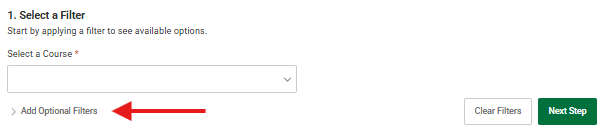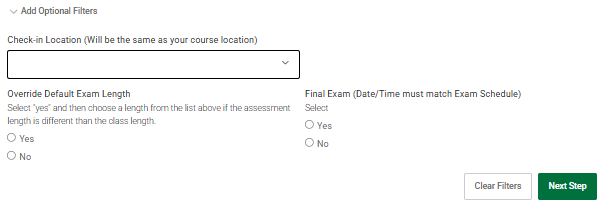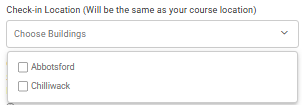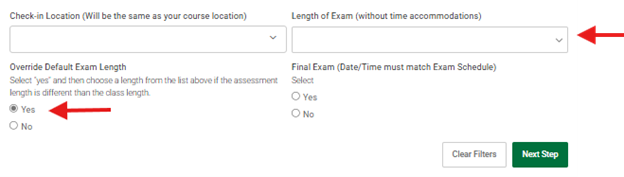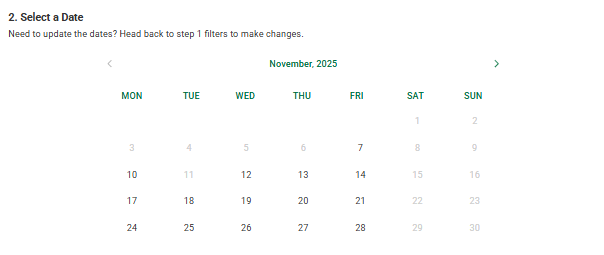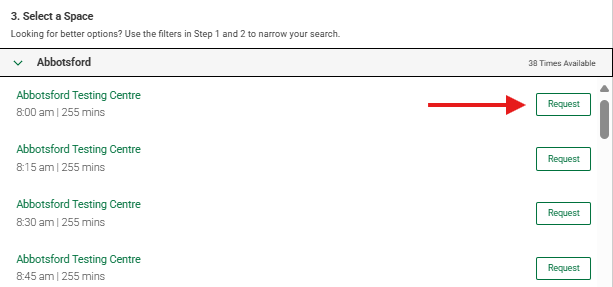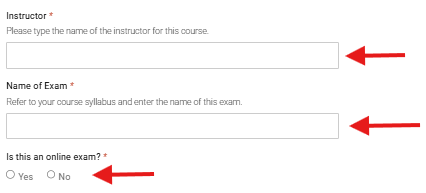Critical Information
- Please schedule your exam date and time in accordance with your classes’ scheduled exam time.
- If you are submitting an exam request outside of your courses’ scheduled date and time, please obtain your instructor’s permission prior to submitting the request.
- If scheduling a FINAL EXAM, please refer to UFV's Final Exam Schedule. If your exam's end time will be after 9:30 pm when including your extended exam time, you will need to consult with your instructor to arrange an earlier start time.
- Accommodate will NOT allow you to schedule exam booking requests within 7 days of your exam. You will need to reschedule your exam with your instructor if you miss this deadline.
Be sure to also review the CAS Exam Centre page and Exam day instructions for all the info you need about taking your exams at the CAS Exam Centre.