Bookstore
How do I find my textbooks?
Visit UFV Bookstore's online store. Select your term, and program. Check the box of your class and section (you can select more than one) and hit Go. All course materials will be listed.
Course materials are listed as required, alternative or suggested. If you need advice about which materials to purchase, contact your instructor.
Some courses have a physical copy of a textbook AND and eBook option available. Double check your items before paying.
If you are unsure about your courses or section numbers, check your MyUFV account or contact the Office of the Registrar
When you are in-store, our shelf tags will help you find your books.
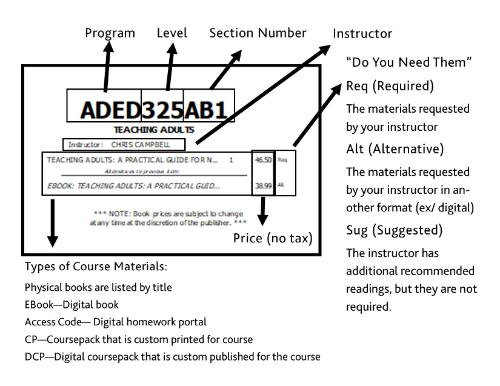
What if I can't find my textbooks?
If it says No Text Required under your class, your instructor has decided not to list any materials for you to pick up from the Bookstore.
If it says TBA under your class, your instructor might still be deciding on their course materials.
If you are still unsure, you can confirm course information with your instructor on your first day of class.
Can I sell my book back at the end of the class?
If books will be used in the next term, we add them to our list to buy back at the end of each semester.
There are a few reasons why we would not buy back a book at the end of term:
What is the difference between a required and suggested textbook?
A required textbook is a book your instructor has chosen, which contains necessary readings and materials for the course.
A suggested resource is supplemental material to assist in your studies, but is not mandatory for the course.
Status is determined by your professor not the Bookstore.
How do I activate my e-book or access code?
Redeem the 12 digit code you purchased from the Bookstore at https://ufv.bookware3000.ca/redeem (be sure to type your email address correctly). Once you redeem your code you'll receive an email with your unique product code and instructions.
If you are having trouble purchasing or activating your e-book or access code, please review access code problem solving.
What is a coursepack?
A coursepack is created by your instructor specifically for your course. It may include book excerpts, journal articles, or course notes. Some out-of print books are also reproduced as coursepacks.
Coursepacks are final sale.
What are the shipping costs for online ordering?
Can I pick up my books at the Bookstore?
Picking up your order at Chilliwack or Abbotsford Bookstore is free! Just select "Pick up your Order" at checkout.
If you select Chilliwack pick-up, there may be 1-2 day delay during which your order is being tranferred. Thank you for your patience.
You MUST have a piece of photo ID and your order number (#700_____) ready when you come to pick up your order.
How do I see my orders and order status?
Visit our online store and select "My Account" on the top right hand side. You will need to log in, using your email address and password.
How do I order used books for my course?
If used books are available you will see that as an option to select. Even if a used book shows as available you are not guaranteed the used book due to processing times and in-store shopping.
Can I return my course materials?
Please refer to our return policy for information on if your purchase is eligible for return or exchange.