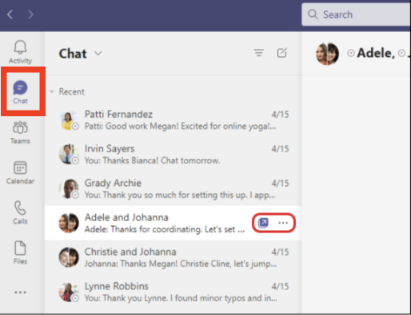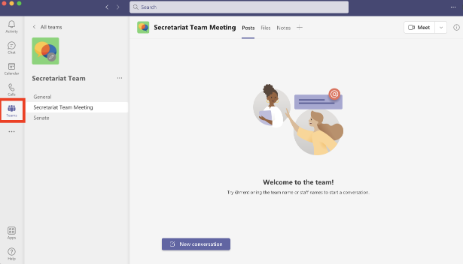Collaborative instant messaging refers to any platform used for university collaboration. Other record types associated with instant messaging will be added to this retention schedule as retention periods are prescribed. View UFV's Instant Messaging Retention Schedule here.
Information in MS Teams, like all university information, is subject to FOIPPA. When using MS Teams, ensure that you:
- limit the sharing of sensitive or confidential information (e.g. personal information), as you would with any communication tool (consider that Team membership may change over time and could potentially include external contractors), and
- are prepared to respond to information access requests under FOIPPA or other legal obligations.
Placing a 180-day retention period on standalone chat within MSTeams supports timely information retrieval in the event of an information request.